






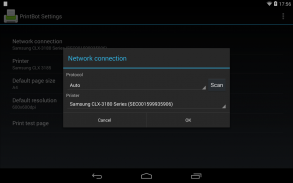
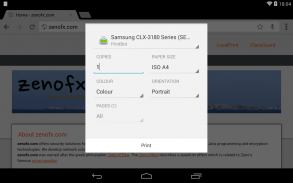
PrintBot

PrintBot介绍
Network printer driver for Android. Directly print your photos from your Android device over your WIFI network. No need to install anything on your PC!
Lets you print from all printing enabled Android applications (e.g. browser, image gallery, office applications).
After first install, you have to enable the zenofx.com PrintBot service. In the PrintBot GUI, use Menu -> Service settings. If you have any problems setting up, please use the integrated setup help (Menu -> Help).
PrintBot is now completely integrated with Android printing. For adding static (not automatically detected) printers please use "Static printers" from the PrintBot menu.
- Supports more than 5.000 printer models from all leading manufacturers (e.g. HP, Canon, Epson, Lexmark, Brother, Samsung). Works with most Airprint™ enabled printers.
- Supports printing over JetDirect, LPR and IPP protocol.
- Auto detect Bonjour printers
- Free version allows printing of 3 images or PDF documents per month (after that, a watermark is added on each page). PDFs are restricted to 3 pages.
- Pro version allows unlimited printing.
Android的网络打印机驱动程序。直接从您的Android设备在你的WIFI网络打印照片。无需在PC上安装任何东西!
让您从所有打印启用的Android应用程序(例如浏览器,图片库,办公应用软件)进行打印。
后第一次安装,您必须启用zenofx.com PrintBot服务。在PrintBot GUI,使用菜单 - >服务设置。如果您有任何问题,设置,请使用集成安装帮助(菜单 - >帮助)。
PrintBot现在已经完全与Android打印一体。增加静态(不自动检测)打印机,请使用“静态打印机”,从PrintBot菜单。
- 支持来自所有主要制造商(如惠普,佳能,爱普生,利盟,兄弟,三星)超过5.000打印机型号。与大多数通过Airprint™启用打印机。
- 支持超过的JetDirect,LPR和IPP协议打印。
- 自动检测打印机的Bonjour
- 免费版本允许每月3个的图像或PDF文档(在那之后,水印是在每个页面上添加)打印。 PDF文件被限制在3页。
- 专业版允许无限打印。























